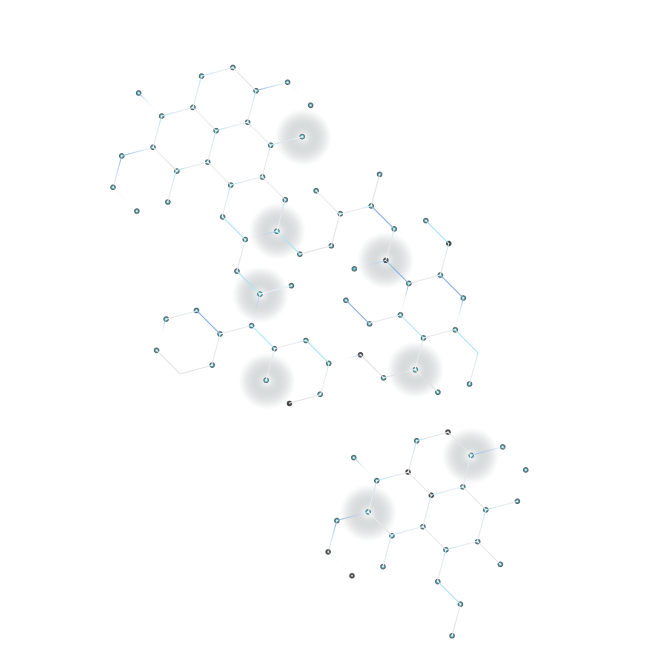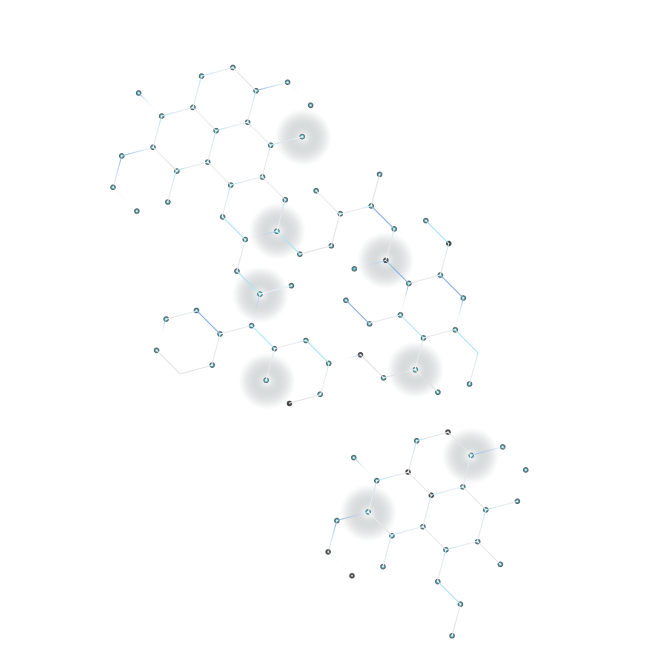The Handy-Lightbox plugin for WordPress is widely used to enhance image displays. However, it has recently come under scrutiny for a critical Remote Code Execution, RCE vulnerability. This RCE WordPress vulnerability, allows attackers to control web servers running this plugin. In this article, we will explore the nature of this vulnerability, its implications, and how to protect your website.
The Handy-Lightbox plugin provides a simple way to showcase images in a responsive lightbox format. This enhances user experience by allowing visitors to view images in a larger size without navigating away from the page.
This RCE vulnerability allows attackers to execute arbitrary PHP code on vulnerable sites. When successfully exploited, an attacker can:
Attackers typically test for this vulnerability by sending crafted requests to the server. If the server responds positively, the loophole is confirmed.
Web administrators need to be vigilant. Here are some methods attackers use to identify vulnerable installations:
To safeguard your WordPress site from this vulnerability, follow these prevention tips:
The Handy-Lightbox RCE vulnerability poses significant risks. Attackers can exploit it to gain unauthorized access to websites. By keeping plugins updated and implementing essential security measures, you can protect your site from potential threats. Stay proactive and ensure your WordPress installation remains secure.
Stay ahead of cyber threats. Register for BitNinja to enhance your website's security today.