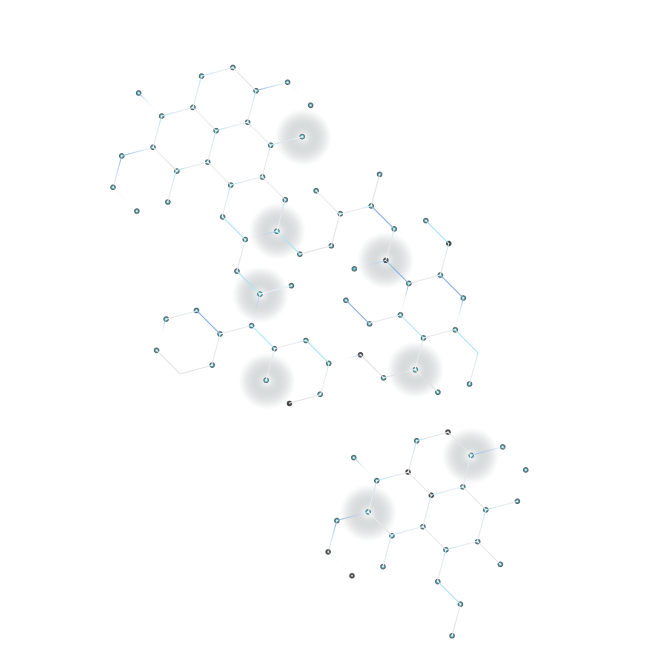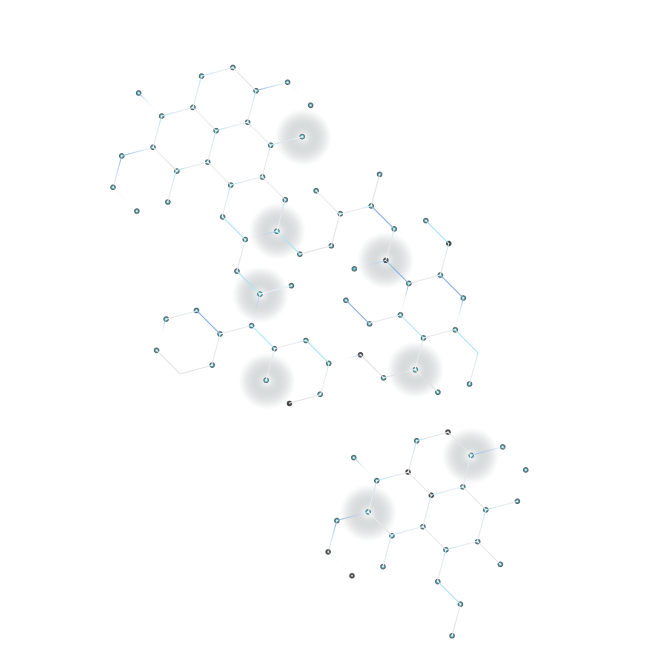A recent Apache update has sent shockwaves through the web hosting community, especially for systems where NGINX is used as a reverse proxy in front of Apache. Overnight, many websites, particularly those running on Plesk for Linux with the popular NGINX-Apache stack, became inaccessible, all due to a cryptic error: 421 Misdirected Request
"Woke up this morning to find your website suddenly offline? If you’re seeing a 421 Misdirected Request error, you’re not alone."
This issue was triggered by security updates to Apache. The update enforced stricter requirements for SNI (Server Name Indication) during SSL/TLS handshakes. Previously, NGINX didn’t always forward the server name via SNI when proxying HTTPS requests to Apache. With the new security policy, Apache now rejects these misconfigured connections, resulting in the infamous 421 error. The error message often observed in logs is:
AH02032: Hostname (default host as no SNI was provided) and hostname www.example.com provided via HTTP have no compatible SSL setup
Websites affected show the error:
421 Misdirected Request The client needs a new connection for this request as the requested host name does not match the Server Name Indication (SNI) in use for this connection.
Reports are pouring in from around the world:
If you are on Ubuntu 22 or newer, you're in luck as there’s a straightforward workaround until official patches are widely rolled out. By explicitly configuring NGINX to forward the SNI to Apache, you can restore your site’s functionality:
echo -e "proxy_ssl_server_name on;\nproxy_ssl_name \$host;" > /etc/nginx/conf.d/fixssl.conf
service nginx restartAfter applying this fix, websites were reported back online instantly. It’s a simple change, but always backup your server before making modifications.
If you are on older versions of Ubuntu, it is recommended to disable the NGINX reverse proxy until it is fixed or downgrade Apache (which will leave the vulnerability unpatched).
It’s important to highlight that BitNinja's team delivered a fix almost immediately after the issue became known, keeping servers secure and accessible while others scrambled to react.
BitNinja’s rapid response stands in sharp contrast to the uncertainty faced by many hosting providers and panels left grappling with the update fallout.
In some cases installing BitNinja and enabling WAF will resolve this problem, since our NGINX reverse proxy will use the correct configuration
This isn’t just about one control panel or host; the issue is global. Even large providers such as Cloudflare are impacted (reportedly), with support and community forums documenting similar outages and request errors tied to the new Apache behavior.
For system administrators and DevOps teams, this serves as a wake-up call:
The 421 Misdirected Request problem is a striking example of how even minor changes to core infrastructure components can ripple across the web. While the Apache update was intended to boost security, the lack of advance notice and the broad impact highlights the importance of collaboration between open-source maintainers, hosting platforms, CDN providers, and server security specialists.
If you’re impacted:
And remember: In the world of web hosting, staying informed and vigilant is the key to uptime and resilience.