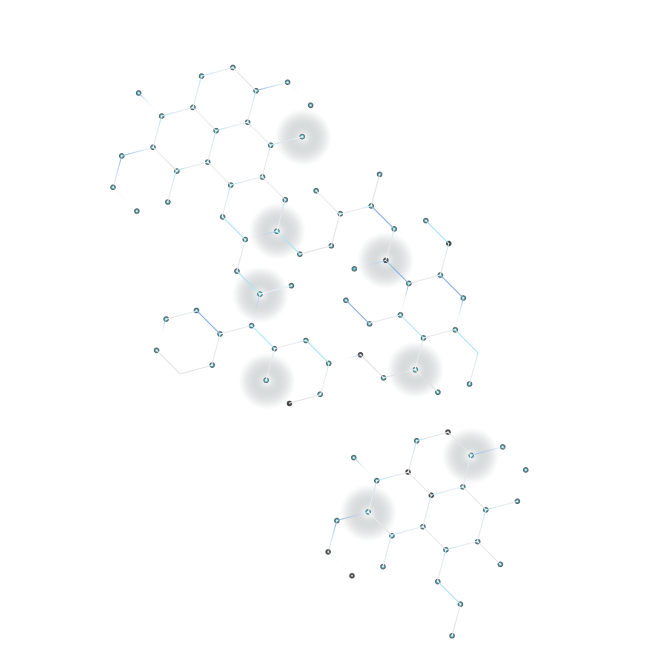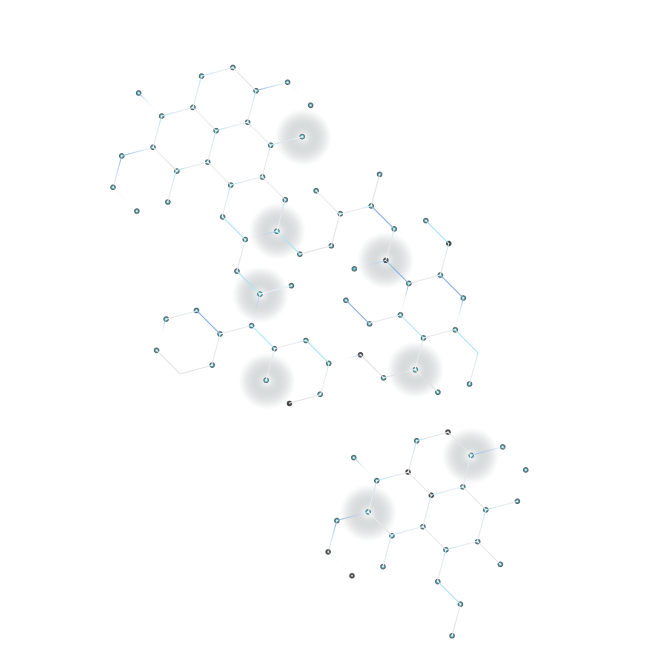Security vulnerabilities can have serious implications for website owners and users alike. One specific issue that has emerged in the past is an open redirection vulnerability in WordPress's WP Login Plugin, present in the wp-login.php file. This vulnerability allows attackers to redirect users to malicious sites after they attempt to log into their WordPress accounts.
An open redirection vulnerability occurs when a web application accepts untrusted input that defines a URL to which the user is redirected. In this case, the redirection is managed through the redirect_to parameter in the URL. For instance, a URL like this:
http://example.com/wp-login.php?redirect_to=http%3A%2F%2Fwww.google.com
will redirect users to Google's homepage after they log in. While directing to known domains may seem harmless, it creates a potential pathway for malicious redirection.
When a user clicks the URL above, they see the WordPress login page, prompting them to enter their username and password. Once logged in, they are sent to the URL specified in the redirect_to parameter. If this URL includes a malicious site or is compromised, users may unintentionally expose sensitive information or credentials.
I conducted tests using Firefox (26.0) on Ubuntu (12.04) and Internet Explorer (9.0.15) on Windows 7. The goal was to illustrate how easily attackers could redirect users from the WordPress login page to potentially harmful sites. Here are steps to replicate similar tests:
This series of steps demonstrates the vulnerability's ease of exploitation.
The WP Login Plugin is particularly vulnerable if it allows untrusted domains within the "redirect_to" parameter. While there may not be a confirmed CVE currently associated, it’s crucial to note that plugins that do not validate redirection URLs can be exploited.
Recommendations to Patch Vulnerability:
In summary, the open redirection vulnerability in WordPress's WP Login Plugin exemplifies the risks associated with trusting user input. By implementing strict validation mechanisms for redirect URLs, website owners can significantly reduce the likelihood of successful attacks. Always keep plugins updated and monitor their use to safeguard against potential security issues.
Enhance your WordPress security today with effective solutions from BitNinja.