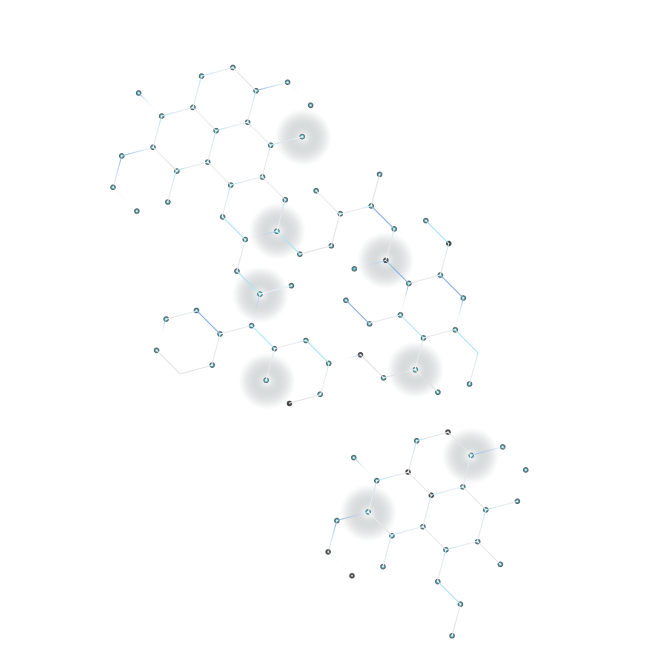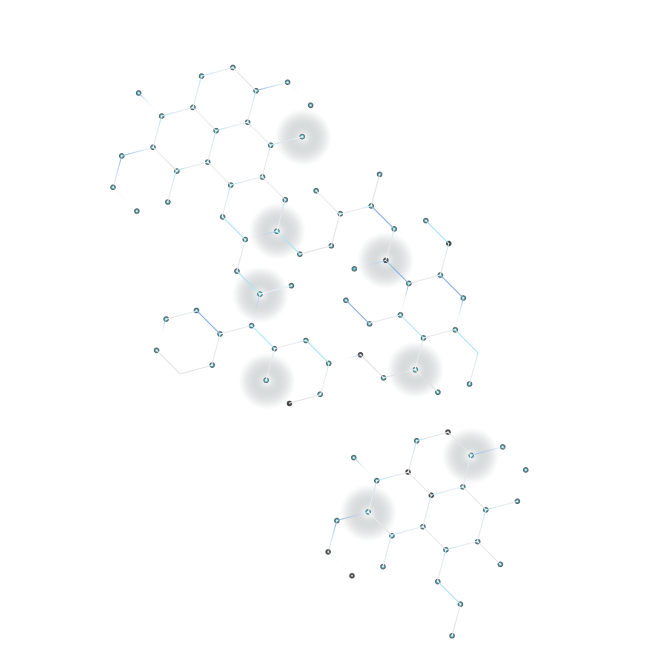In today’s digital landscape, secure remote access is crucial for system administrators. One of the most prevalent threats to this security is the brute-force attack against Secure Shell (SSH) services.
SSH is a protocol used by administrators to securely access remote servers. It allows encrypted connections over potentially insecure networks. However, this advantage also attracts malicious actors, particularly those interested in exploiting weaknesses in authentication mechanisms.
Unix-based systems, including Mac OS X, running SSH services are particularly at risk. Hackers frequently attempt brute-force attacks, where they systematically try various username and password combinations until they gain access.
Recognizing the signs of a brute-force attack is vital. Look for the following indicators:
The increase in these attacks correlates with the improvement of tailored dictionaries used for hacking attempts. Hackers continually enhance their strategies, leveraging publicly available lists to maximize their success rates. This trend is exacerbated when server administrators neglect to implement robust security measures.
Preventing brute-force attacks is crucial for maintaining server integrity. Here are several key strategies:
SSH brute-force attacks represent a significant threat to secure remote connections. By recognizing the indicators and implementing robust security measures, system administrators can protect their environments against these threats effectively. Prioritize strong authentication methods, limit login attempts, and monitor for suspicious activity to safeguard your systems. Staying informed about potential vulnerabilities, like those outlined in security reports, is crucial for maintaining resilient cybersecurity practices.
Ready to enhance your server security? Register for BitNinja today!