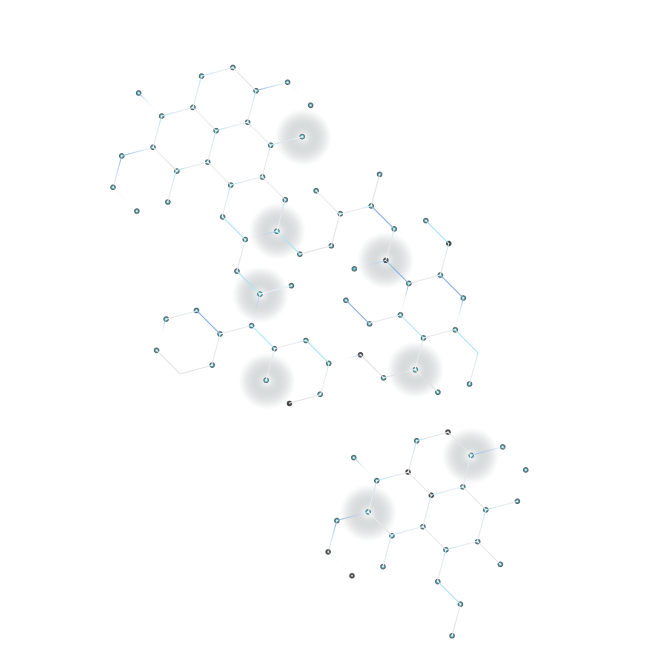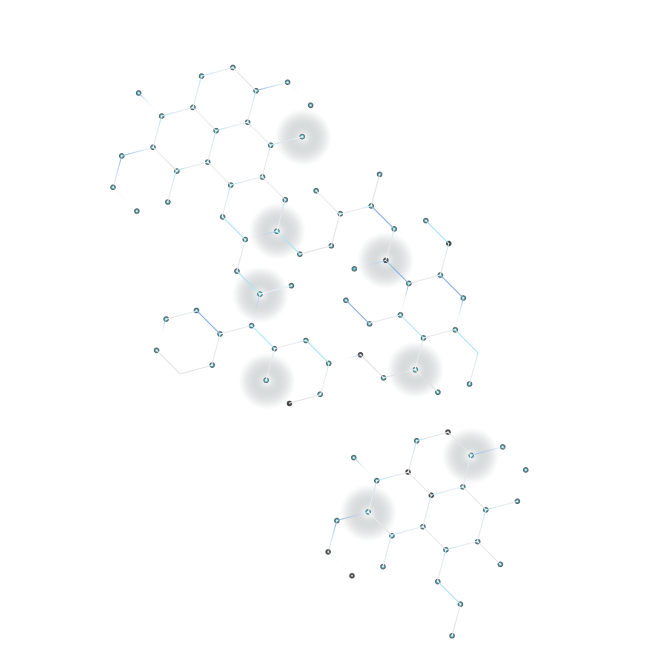As a WordPress site owner, security should be your top priority. One common threat is the brute force attack, which involves attackers repeatedly trying various username and password combinations to gain unauthorized access. This article will explore the implications of such attacks and how to safeguard your website effectively.
Brute force attacks are a significant security risk for many WordPress websites. Attackers often use automated tools or botnets to carry out these attacks quickly and efficiently. They usually target the login page of WordPress sites, attempting to guess credentials.
The impact of a successful brute force attack can be severe. Once attackers gain access, they can make unauthorized changes, steal sensitive data, and even use your site for malicious activities.
Several signs can indicate that your WordPress site might be under a brute force attack:
A botnet is a collection of compromised computers and devices controlled by a third party. Attackers often utilize these networks to launch brute force attacks against numerous WordPress sites simultaneously. This spread can lead to heightened security risks for all affected websites.
The brute force login attempts represent a critical vulnerability that targets weak credentials. Although there may not be a specific CVE ID associated with these attacks, all WordPress installations should prioritize strong security measures regardless of plugin versions.
Implementing effective security measures can significantly reduce the risk of brute force attacks. Consider the following strategies:
Brute force attacks pose a persistent threat to WordPress sites. By understanding the risks and implementing preventive measures, you can significantly enhance your website's security. Always keep your plugins and themes updated, reinforce your password policies, and monitor your site for unusual activities.
Stay ahead of potential threats by registering for BitNinja today!