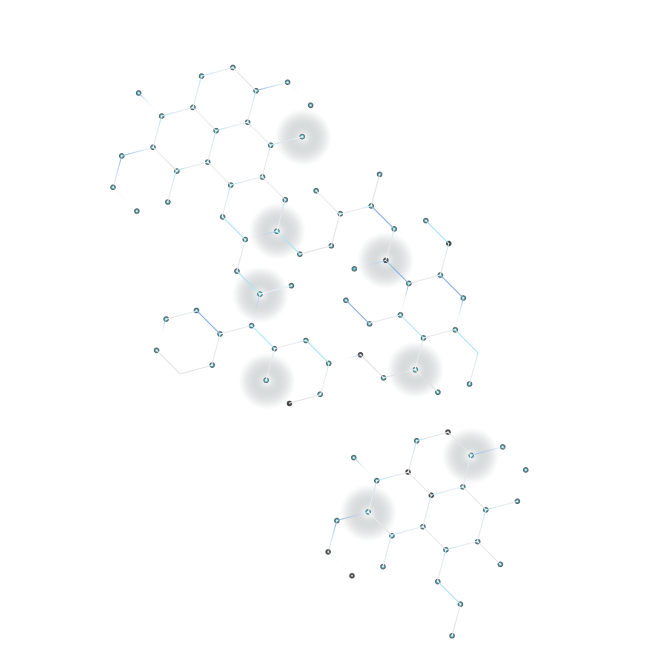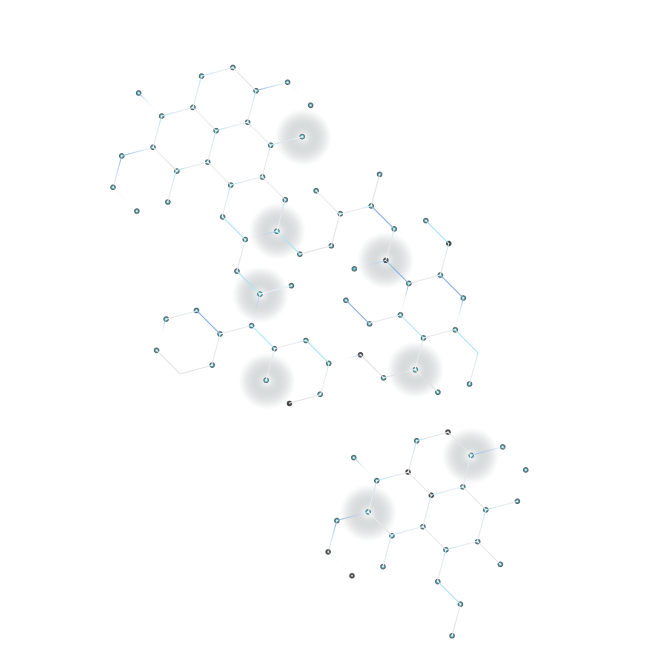In today’s digital landscape, server security is a top priority for system administrators and hosting providers. Recent vulnerabilities, such as CVE-2025-13188, highlight the importance of implementing robust security measures. This flaw found in the D-Link DIR-816L underscores the need for vigilance against potential exploits.
The CVE-2025-13188 vulnerability affects the authentication function of the D-Link DIR-816L. It allows for stack-based buffer overflow, which can be remotely exploited. Such vulnerabilities pose severe risks, especially as products age and fall out of support from their manufacturers. As server administrators, recognizing and understanding these risks is crucial for maintaining a secure environment.
Security vulnerabilities can lead to unauthorized access, data breaches, and downtime—issues that could significantly impact your business. For hosting providers, ensuring the safety of multiple clients is vital. Regular updates and proactive measures against vulnerabilities like CVE-2025-13188 protect not just individual servers, but entire infrastructures.
Ensure that your Linux server is always up to date with the latest security patches. Developers frequently release updates to fix known vulnerabilities. Keep track of these updates to stay protected.
Deploying a web application firewall can drastically reduce the risk of threats. WAFs monitor and filter incoming traffic to detect and block malicious requests.
Prevent brute-force attacks by using complex passwords and considering SSH key authentication instead of password-based logins. This reduces the likelihood of unauthorized access to your server.
Use monitoring tools that can detect unusual activities on your server. Setting up cybersecurity alerts allows you to respond quickly to potential threats before they escalate.
Ensure that you have a backup strategy in place. Regular backups can help recover your data and restore your server in the event of an attack.