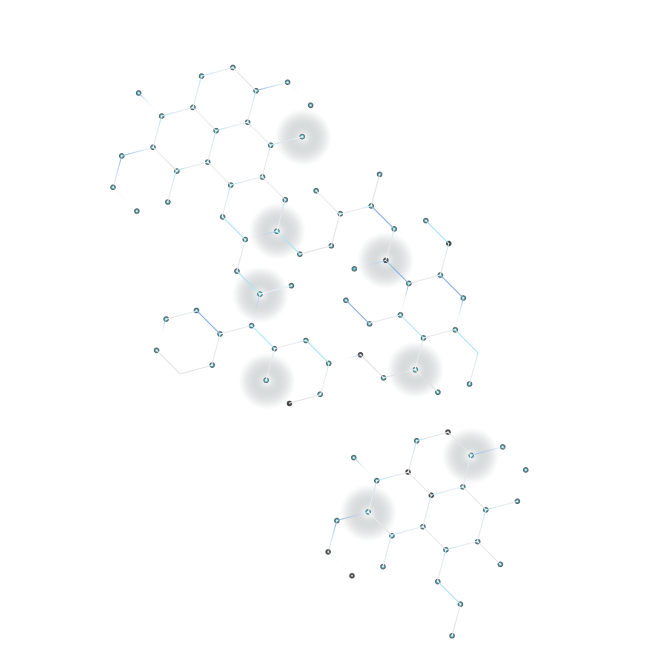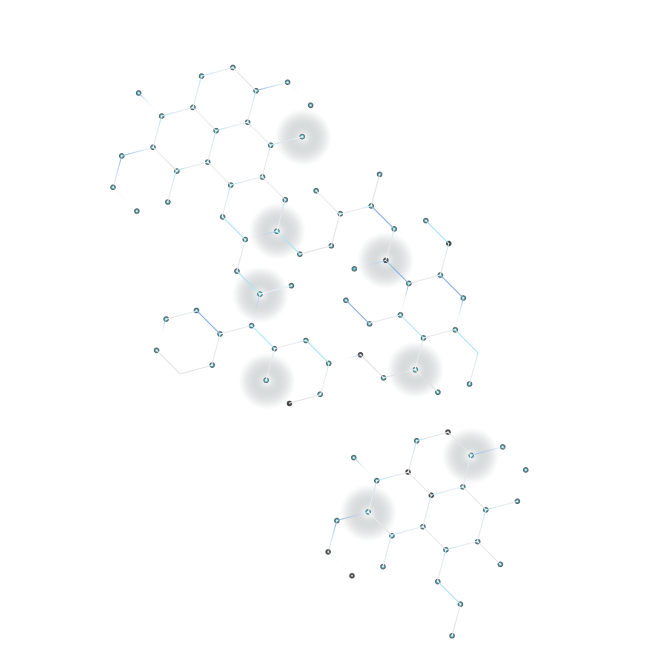The latest BitNinja 3.12.8 release introduces several enhancements that improve server protection and give you more control over security configurations. Highlights of this version include greater flexibility in PortHoneypot with customizable port blocking and allowlisting, as well as smarter reinfection prevention techniques in MalwareDetection. These updates streamline server management, improve detection reliability, and enable better integration with existing configurations.
CSF integration can now be disabled via Cloud Config. This new option offers you better compatibility for custom firewall setups and reduces potential conflicts when third-party firewalls such as CSF are not used or required.
Improved reinfection prevention measures help ensure that already-cleaned servers remain clean. This is especially useful in environments where malware reinfection risks are higher due to shared hosting or outdated scripts.
To verify functionality post-installation, three harmless test files are now included. These only match BitNinja's signature database and serve as an assurance that your malware scanning engine is functioning correctly and updates are working as expected.
New custom configuration options enable greater flexibility in managing port security. You can now allow or block specific ports individually or in bulk via two updated options:
With these additions, admins can tailor port behavior more precisely to server needs and reduce exposure to port scanning.
We’ve added bypassHeaderKey and bypassHeaderValue configuration options. When these headers are present in a request, BitNinja will bypass its SSL analysis for them. This is particularly helpful in environments where you want to exclude trusted API calls or performance monitoring tools from inspection.
Fixed status reporting for failed updates, ensuring more accurate monitoring of auto-update operations.
Selecting the "No update" channel now disables automatic updating until you explicitly change it back. This gives better control for environments that require manual update validation.
To ensure you’re running the latest version, check your update channel settings in the BitNinja Console using RAU. If you have specific configurations or applications preventing automatic updates, please refer to our documentation for instructions on manual updates and RAU configuration.
If you'd like to read more about previous releases, check the Changelog anytime.
Alternatively, if you would like to see your feature request show up here, don't forget to cast your vote.